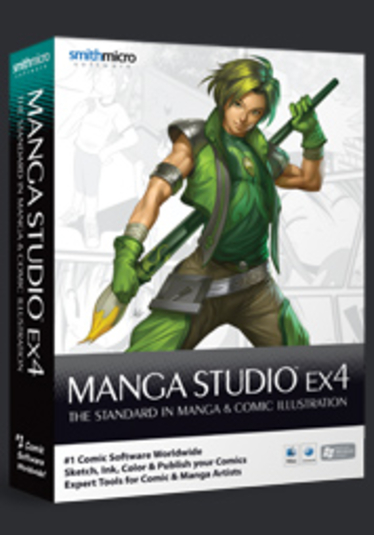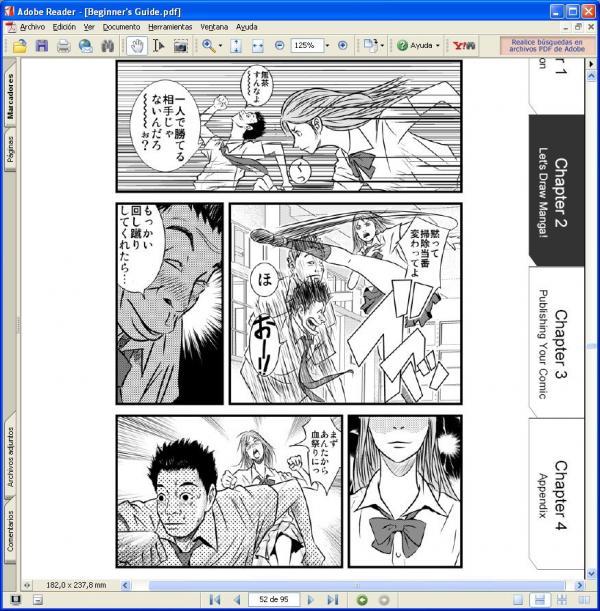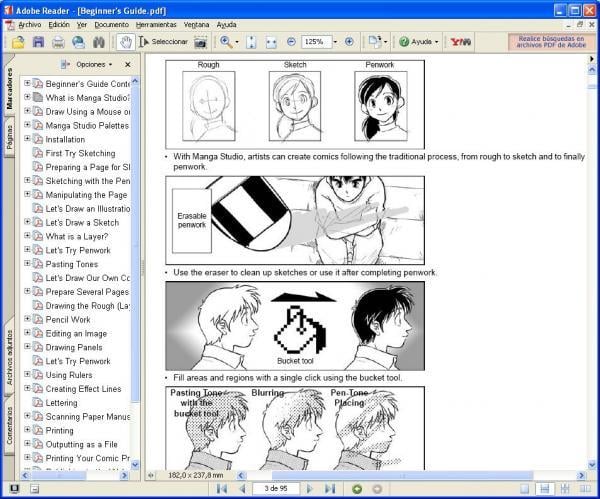Manga Studio
Design tool that enables illustration in the beloved animation style
- Category Animation
- Program license Trial version
- Version 4.02
- Size 172.91 MB
- Works under: Windows XP
- Program available in English
- Program by Smith Micro Software
Manga Studio EX offers digital artists everything they need to create professional manga and graphic novels.
With Manga Studio EX you’re getting an amazing program that goes above and beyond anything that most digital painting programs can provide. This program comes packed with dozens of brushes that help you create custom half-tone effects, speed lines, and speed up your work flow; it even has specialized tools that make even the toughest lettering projects a snap!
But Manga Studio EX isn't just for illustrators, it's made for motion artists and animators too! With this program you’ll be able to keep working in the program as you animate instead of having to hop in and out of Photoshop or your other animation software, helping you speed up production and have a seamless workflow experience.
Smith Micro designed MS:EX with both budding digital artists and seasoned professionals in mind, giving you everything you need to go from concept to full color design in hours. It’s important to note that while this is a powerful program, it can also be difficult to learn and use; that's why Smith Micro offers users access to hundreds of hours of free tutorials that can teach you how to do anything from basic lettering to more advanced applications.
The price of the program can also be a bit on the high side – fortunately you’ll have a month to enjoy the trial and find out if it’s really right for you and your work before you commit to purchasing the full version of the program.
Aside from that, Manga Studio is an amazing program, it just takes some time and dedication to really learn it from the inside out. Most users probably won’t need all the features offered by Manga Studio EX but it never hurts to have them there if you need them!
Pros
- Professional Software that Hobbyists Can Use While this software can be on the expensive side for hobbyists, it’s still much more affordable when compared with other Manga tools on the market.
- Amazing Features that Artists Love Custom brushes, speed line tools, dialog bubbles and other tools make creating your own manga a snap.
- Export Manga to Many Popular Formats Export to the most popular image and graphics formats, even ones made popular by comic book readers and Japanese manga sites.
- Dozens of Templates and Effects Included Choose from a variety of single panel, multi-row and full page templates; you’ll also have a full featured graphics editor built in to do post-production on your comics to speed up workflow.
Cons
- Steep Learning Curve The learning curve for Manga Studio EX can be steep to say the least, but Smith Micro offers a wealth of tutorials to help you get started and master the program.
- A Little Pricey It can be on the expensive side, so check out the trial before you commit to buying the full version.